Recently our business has been experimenting with using Google Docs, and we’ve been having some limited success. I’ve noticed there are a lot of articles on the web about Google Docs, and they all seem to either praise the system as a Microsoft Office killer, or imply it’s just a kindergarten toy. So far it seems to be neither. Here’s why.
First – What is it?
If you’re recently emerged from a long sub-rock siesta, maybe you still haven’t heard of Google Docs, Google’s new online suite of office web applications. If you use other Google services such as GMail, then you already have an account, and in fact when you receive an MS Word or Excel document through GMail, you have the option of opening it as a Google Document.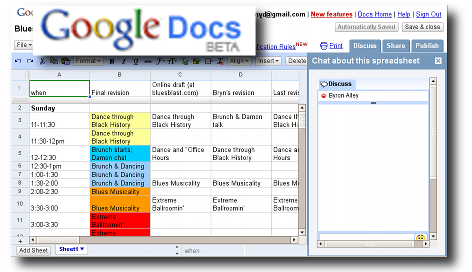
The idea?
- Instead of firing up MS Office every time someone emails you a spreadsheet or Word document, you can open the document directly from GMail.
- Where did you leave that document? At home? In the laptop? At work? Instead, just store them online and access them from anywhere.
The Good
The first time I used MS Office for collaborative work, I was co-writing a book (Slackware Linux 4 Unleashed). The revision process involved me sending a new chapter to the editors, receiving their revision comments, and sending back my revision. Sometimes we had several layers of revisions contained in the same document. It was a lot better than the old marker-on-the-printout method, but still slow.
Google Docs is a big step up from that. As with other online collaborative systems, several people can update a document simultaneously, in real time.
Recently at Swing Dynamite we used Google Docs to collaborate on making a schedule for an event, and sharing registration and financial details about the event. Here are some of the things I loved about doing it this way:
- Chat. The Google Talk chat system is built-in, and as soon as you’ve invited someone to collaborate on a document, they’re available in a chat window when they’re editing the document. When we were working on our event schedule, this was very useful, and it saved a lot of time. Instead of getting together physically to meet, we saved time by doing all the revisions and discussions online. In total we took about 30 minutes instead of several hours.
- See changes in real time. You can actually see the other person make changes as they happen. This is handy–you can easily respond in the chat window and discuss what they’re doing: “are you sure those numbers are correct?” This was useful for building our event schedule, and also for going over some of the numbers.
- Permanently share. What I mean here is that, instead of having to email your colleagues every time you make a revision, they always have access to the most recent version.
- Customizable notifications. In my case, I wanted to know when any update was made, so I had the documents set to notify me by email whenever there was a change. However, if I was only interested in looking over the final version, I could have turned notifications off. What’s nice is that unlike email collaboration, where typically you get emailed every time a collaborator deems appropriate, you choose how often you get pinged.
- Surprise: Spreadsheet formulas work. That was my initial fear: that the formulas wouldn’t work, rendering spreadsheets basically useless. But in the simple spreadsheets we were collaborating on, the formulas and even formatting worked perfectly.
- Soon: Even work offline. Google is also slowly rolling out an offline capability, enabling you to use Google Docs even without an internet connection.
The Bad
The system still has a lot of limitations, however. Here’s where we hit a wall:
- Word processing is very limited. More to the point, usually when we use a word processor, we’re not just writing a strictly text document–if we were, we’d probably just send an email. Usually there’s a lot of formatting involved. When I tried collaborating on a staff handbook, I found that the version I uploaded ended up looking nothing like the original when I viewed it as a Google Doc. All the text was there–but none of the formatting. So if you’re collaborating on a Word document, I suggest using Docs in the early stages of collaboration, as you work on the text itself. Afterwards, import it back into Word and finish it off with style.
- Spreadsheets: Keep it simple. I found Docs to be much more useful for spreadsheets. I didn’t encounter major issues with formatting or formulas, although I’d advise not trying to work with spreadsheets that contain complex formulas. The big difficulty, though, was in the limited functionality. For example, you can sort a column–but only the entire column. You can’t just sort an area without affecting the rest of the sheet. So to collaborate you’d want to make the spreadsheets fairly simple, or realize that you need to do more complex updates offline and then upload them. It’s a little annoying, but then it’s really just a return to the old email revision process.
- Lossy Saving. That’s lossy as in loss of information: remember that if you upload a document that’s too complex for Google Docs, you lose all of the extra formatting. So you can collaborate and make changes, but even when you download the revised file, you’ll have to re-format it.
Is it useful?
The proof is in the pudding: I’ve started to use Google Docs more frequently after my recent experiments were a success. The key is that I wouldn’t work on a document for public release through this method… yet. However, as a method for sharing information between members of a project, Google Docs is a very useful tool, especially if your collaborators already use GMail. I’d especially recommend it for internal documents, not for collaborating on something your clients will see unless you switch to something more sophisticated in the final stages.
Where are they going with this?
Is it going to last? Between the enthusiasts crying “MS Office Killer” and the pundits claiming Google Docs is too limited… they’re both right.
The one thing we know about technology is that it improves. Today Google Docs is a useful collaborative tool, but in no way sophisticated enough to replace MS Office. In any case, there’s already a major alternative to MS Office, and completely free: OpenOffice. And yet MS Office still thrives. There’s no reason to think that Google Docs will kill MS Office tomorrow.
However, looking to the future, the entire reason OpenOffice exists as a completely free Office suite is that to a large degree, the Office application space is stagnant. Basically spreadsheets and word processing documents do what we need them to. Little vertical improvements aren’t really enough to charge money for. In fact, it really doesn’t make sense to me that anyone whole pay for MS Word anymore, when OpenOffice is available. So the lateral leap that Google has taken with Docs is essential. For now, Docs is just a limited (but very useful) online collaboration tool – not full-fledged Office suite. But as the technology improves, Docs may set the standard. Still, MS Office has a major asset if it can leverage the combination of its existing MS Office and .NET technologies combined with the Hotmail/Live system, behind their new Office Live Workspace edition.The question will be: who can do it the right way? So far Google’s been winning on that point.
In the meantime, my advice is to download OpenOffice and start using Google Docs for online collaboration.
